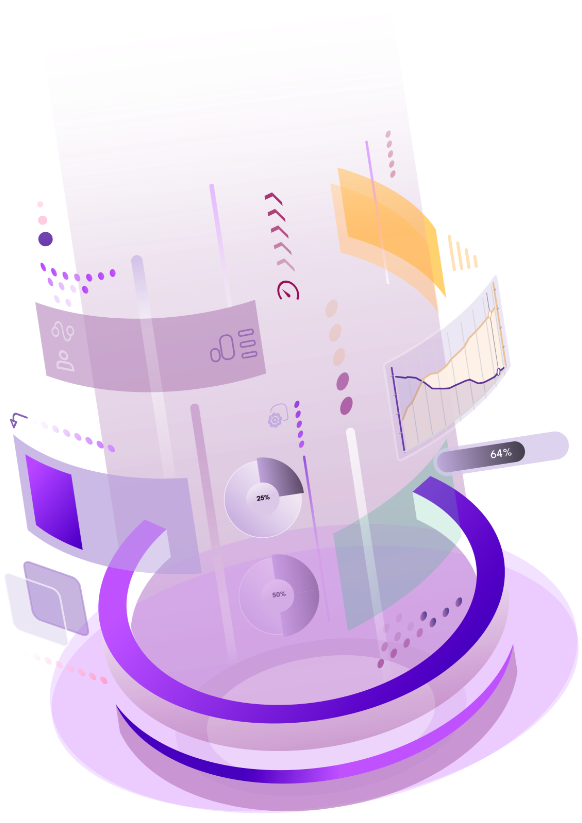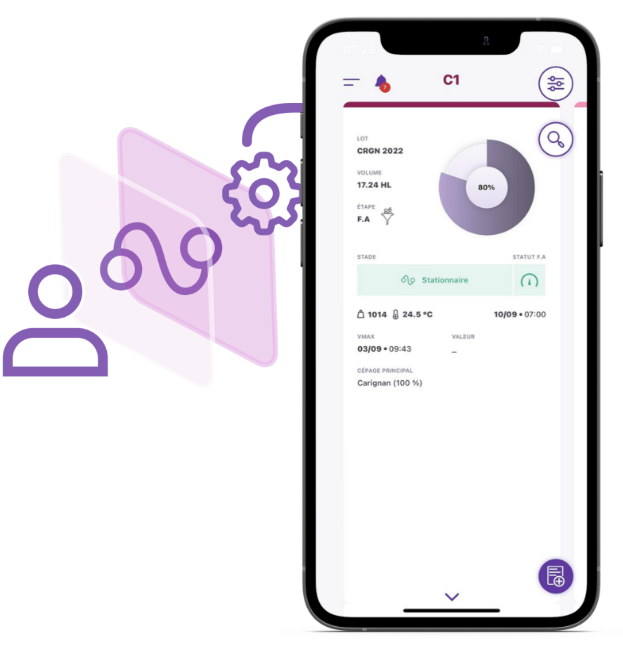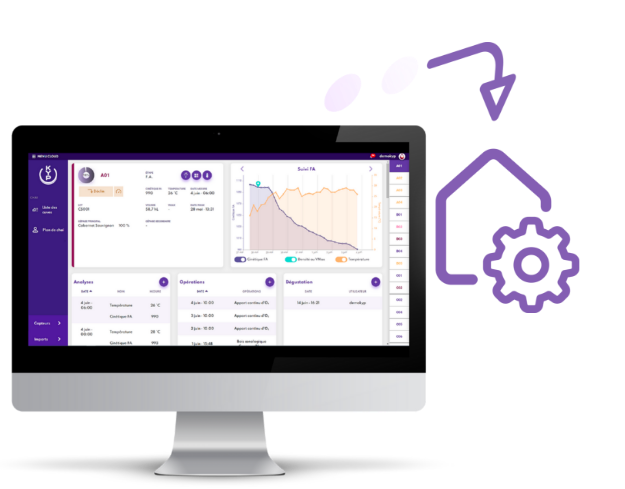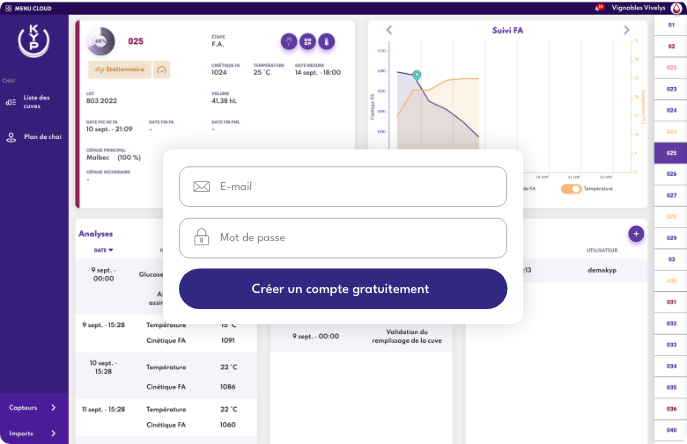Real time data
- Fermentation speed
- Fermentation stage
- AF peak
- Progress of the fermentation
- Risk of oxidation
- Risk of biological contamination
- And more
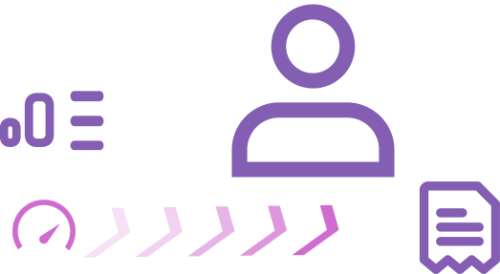
Collaborate in real time
A collaborative tool that allows everyone involved in your operations to enter, track and stay informed in real time.

A QR code that makes your life easier!
To quickly enter your information (density/brix, temperature - °C/F, tasting notes, etc.), use the QR code to access all the information of your tank.
Many wineries already trust us
What do you want to know?
The most frequently asked questions
How do I get started?
If you to open a new KYP account and want to open a KYP subscription for your legal structure for the first time, you should know that you have 2 months free with the "Essential" option. This free trial will allow you to test all the available features.
How to create a Vivelys Cloud account?
You must go to cloud.vivelys.com, click on "Create my account" and follow the steps
indicated.
- If you are the administrator of the legal structure, you must open a KYP subscription (or start the free period) to start enjoying the benefits of the tool.
- If you are an employee of the legal structure, the administrator must send you an invitation and authorize you to participate.
For more information on user management, please see Account management > Users and roles.
Warning! To connect to the Cloud and KYP we recommend that you do so
from the Chrome browser.
indicated.
- If you are the administrator of the legal structure, you must open a KYP subscription (or start the free period) to start enjoying the benefits of the tool.
- If you are an employee of the legal structure, the administrator must send you an invitation and authorize you to participate.
For more information on user management, please see Account management > Users and roles.
Warning! To connect to the Cloud and KYP we recommend that you do so
from the Chrome browser.
How do I download KYP to my phone and connect?
The application is available on the PlayStore and AppStore.
Minimum operating system versions required to install it:
- Android : API level 21 (Android 5.0 - Lollipop)
- Apple: iOS 11
To log in, you need to enter the username and password of the account you created on cloud.vivelys.com.
Minimum operating system versions required to install it:
- Android : API level 21 (Android 5.0 - Lollipop)
- Apple: iOS 11
To log in, you need to enter the username and password of the account you created on cloud.vivelys.com.
Is the application available in several languages?
KYP is available in English, French and Spanish. You can configure it from the
settings of your account.
You also have the option to set your unit of measure preferences to correctly enter your
technical information about your winery and vineyard.
settings of your account.
You also have the option to set your unit of measure preferences to correctly enter your
technical information about your winery and vineyard.
Subscription management
- What is the difference between the different offers?
You have the possibility to take subscriptions without commitment or with a 12 months commitment.
Concerning the online subscriptions, there is the Essential subscription or the Premium subscription for your legal structure.
If our online options do not fit your needs or if you are a consulting oenologist and want to use the tool with your clients, please contact us at contact@vivelys.com
For more information on available subscriptions, please visit https://kyp.vivelys.com/abonnements.
- How do I change my subscription?
Changing your subscription online is possible according to the following rules:
o If you take a higher subscription, the change will be effective immediately.
o If you take a lower subscription, the change will be effective from the date of the next withdrawal.
o If you are not committed and you take a subscription with commitment, the change will be effective from the date of the next withdrawal.
o If you are committed for 12 months and you take a subscription without commitment, the change will be effective from the date of the end of the commitment.
- How do I cancel my subscription ?
If you decide to cancel your subscription, you should know that it will be effective from :
o The date of the next withdrawal for subscriptions without commitment
o The date of the end of the commitment for subscriptions with commitment
Your data stored on the Cloud will be kept for a period of 12 months from the effective date of termination and can be consulted at any time.
- If my subscription is cancelled, can I still view my data?
If you have canceled your subscription or your free trial period has ended, we will keep your saved data for 12 months and you will be able to continue to view it in your account.
After 12 months, if the account has not been reactivated by taking out a subscription, we will permanently delete the account and all the information stored in it.
- Can I export the data entered in my account?
You can download all the data entered in your account as a JSON file.
You have the possibility to take subscriptions without commitment or with a 12 months commitment.
Concerning the online subscriptions, there is the Essential subscription or the Premium subscription for your legal structure.
If our online options do not fit your needs or if you are a consulting oenologist and want to use the tool with your clients, please contact us at contact@vivelys.com
For more information on available subscriptions, please visit https://kyp.vivelys.com/abonnements.
- How do I change my subscription?
Changing your subscription online is possible according to the following rules:
o If you take a higher subscription, the change will be effective immediately.
o If you take a lower subscription, the change will be effective from the date of the next withdrawal.
o If you are not committed and you take a subscription with commitment, the change will be effective from the date of the next withdrawal.
o If you are committed for 12 months and you take a subscription without commitment, the change will be effective from the date of the end of the commitment.
- How do I cancel my subscription ?
If you decide to cancel your subscription, you should know that it will be effective from :
o The date of the next withdrawal for subscriptions without commitment
o The date of the end of the commitment for subscriptions with commitment
Your data stored on the Cloud will be kept for a period of 12 months from the effective date of termination and can be consulted at any time.
- If my subscription is cancelled, can I still view my data?
If you have canceled your subscription or your free trial period has ended, we will keep your saved data for 12 months and you will be able to continue to view it in your account.
After 12 months, if the account has not been reactivated by taking out a subscription, we will permanently delete the account and all the information stored in it.
- Can I export the data entered in my account?
You can download all the data entered in your account as a JSON file.
What kind of roles and access are there?
o Administrator: person responsible for the technical and/or administrative aspects of the legal structure. He will create the legal structure and manage subscriptions and payments. Also, he/she will have access to the Cloud (for user management and property configuration) and to all the features available on KYP.
o User with authority: person technically responsible for the legal structure. He/she will have access to the Cloud (for user management and property configuration) and to all the functionalities available on KYP.
o Operator: person internal to the legal structure who collaborates in the operational part. He/she will only have access to KYP for data entry and consultation.
o Guest: person external to the legal structure who collaborates through their advice or supervision. They will only have access to KYP to consult the data.
o User with authority: person technically responsible for the legal structure. He/she will have access to the Cloud (for user management and property configuration) and to all the functionalities available on KYP.
o Operator: person internal to the legal structure who collaborates in the operational part. He/she will only have access to KYP for data entry and consultation.
o Guest: person external to the legal structure who collaborates through their advice or supervision. They will only have access to KYP to consult the data.
Use of my account and accessibility
- How do I delete my account?
You can do this in the "personal data" section of your profile. You can also download the data before deleting your account.
- Configure the 2-step validation (2FA)
You can do this from the "Two-factor authentication" section in your profile.
- How do I reactivate my account?
An account that has been terminated can only be reactivated by taking out a subscription for the legal structure to which it belongs. This action can only be performed by the administrator of the legal structure.
- Can I log in from multiple devices?
Yes, there are no limitations.
You can do this in the "personal data" section of your profile. You can also download the data before deleting your account.
- Configure the 2-step validation (2FA)
You can do this from the "Two-factor authentication" section in your profile.
- How do I reactivate my account?
An account that has been terminated can only be reactivated by taking out a subscription for the legal structure to which it belongs. This action can only be performed by the administrator of the legal structure.
- Can I log in from multiple devices?
Yes, there are no limitations.
Emails and notifications
- How do I update my email address?
You can do this through the account profile.
- I am not receiving emails from Cloud Vivelys or KYP.
Please check your spam and consider adding support@vivelys.com to your white list.
If you still have this problem, please contact us. (email to support@vivelys.com)
- How do I configure the receipt of notifications?
You can enable and disable the notifications you want to receive from KYP, as well as the different ways in which you can receive these notifications and how often you can remind yourself. This can be done from the KYP profile in the "Manage notifications" section.
Each user can manage notifications independently from others who are part of the same legal structure.
You can do this through the account profile.
- I am not receiving emails from Cloud Vivelys or KYP.
Please check your spam and consider adding support@vivelys.com to your white list.
If you still have this problem, please contact us. (email to support@vivelys.com)
- How do I configure the receipt of notifications?
You can enable and disable the notifications you want to receive from KYP, as well as the different ways in which you can receive these notifications and how often you can remind yourself. This can be done from the KYP profile in the "Manage notifications" section.
Each user can manage notifications independently from others who are part of the same legal structure.
Using KYP - Creating properties, wineries and vineyards
- How do I configure my winery and vineyard?
The creation of the tanks of a winery and the parcels of a vineyard is done from the Domain configuration page on the Cloud page.
You have the option to create multiple domains in one account. You can also create multiple wineries and vineyards in one domain.
Only the legal structure administrator and users with authority can do this.
- Can I delete vats or plots created on a winery or vineyard?
You have the possibility to modify the information entered on each tank or plot, as well as to completely delete a tank or a plot.
The creation of the tanks of a winery and the parcels of a vineyard is done from the Domain configuration page on the Cloud page.
You have the option to create multiple domains in one account. You can also create multiple wineries and vineyards in one domain.
Only the legal structure administrator and users with authority can do this.
- Can I delete vats or plots created on a winery or vineyard?
You have the possibility to modify the information entered on each tank or plot, as well as to completely delete a tank or a plot.
Using KYP - Batch creation
- How to fill my tanks ?
On an empty tank, you can make one or more contributions of grapes, must or wine. Once you have filled it, in order for the batch to be created, you must close the tank using the "Close tank" form.
- Can I move a batch from one tank to another?
To move a batch completely or partially from one tank to another, you have to position yourself on the destination tank (empty or full), make a "must tank" or "wine tank" contribution by choosing the original tank from the list. For the movement to be validated, the destination tank must be closed.
- How to delete a batch ?
The deletion of a batch is done through the "Empty tank" operation (Other operations).
WARNING: This action will lead to the definitive deletion of the batch information and it will not be recoverable.
On an empty tank, you can make one or more contributions of grapes, must or wine. Once you have filled it, in order for the batch to be created, you must close the tank using the "Close tank" form.
- Can I move a batch from one tank to another?
To move a batch completely or partially from one tank to another, you have to position yourself on the destination tank (empty or full), make a "must tank" or "wine tank" contribution by choosing the original tank from the list. For the movement to be validated, the destination tank must be closed.
- How to delete a batch ?
The deletion of a batch is done through the "Empty tank" operation (Other operations).
WARNING: This action will lead to the definitive deletion of the batch information and it will not be recoverable.
Use of KYP - AF and aging tracking
- What is the purpose of the AF monitoring and the aging monitoring?
Thanks to these two functionalities, you will have information on your tanks during fermentation (fermentation stages, fermentation speed and identification of the AF peak) and during aging (risk of oxidation and microbiological contamination). These data are obtained thanks to the analysis of the data by our algorithms. They will be available in the form of visual indicators and alerts that you will receive on your computer and your phone.
- How to activate the FA or agng tracking?
They will be activated when the tank is closed.
- Is the information requested at the time of activation mandatory?
Yes, they are necessary to give you precise indicators that best represent the situation of your tank.
You have 72 hours from the date and time of the tank closure to provide this information. If this is not done, the follow-up will be automatically deactivated.
Warning: You can continue to enter and view information in your tanks, but you will not benefit from the indicators and alerts.
Thanks to these two functionalities, you will have information on your tanks during fermentation (fermentation stages, fermentation speed and identification of the AF peak) and during aging (risk of oxidation and microbiological contamination). These data are obtained thanks to the analysis of the data by our algorithms. They will be available in the form of visual indicators and alerts that you will receive on your computer and your phone.
- How to activate the FA or agng tracking?
They will be activated when the tank is closed.
- Is the information requested at the time of activation mandatory?
Yes, they are necessary to give you precise indicators that best represent the situation of your tank.
You have 72 hours from the date and time of the tank closure to provide this information. If this is not done, the follow-up will be automatically deactivated.
Warning: You can continue to enter and view information in your tanks, but you will not benefit from the indicators and alerts.
Using KYP - Entering and viewing data
- What kind of data can I save on KYP?
You can record:
- Identification information of your tanks and plots
- Measurements (such as density, temperature, dissolved oxygen, etc.)
- Analyses carried out by yourself or by your laboratory
- Operations
- Tasting notes
- How to enter the data?
You can do it from your web application or from your mobile application. Please note that the latter is more ergonomic and better suited to entering your information.
- How to get the QR codes for each tank ?
You can generate and print them yourself from the QR code button in the individual view of each tank from your computer.
- Can I view my data from the mobile application?
All data entered via the web application or the mobile application by all employees will be visible on your computer or phone.
Please note that the web application is better suited for supervision and data analysis. Indeed, the web application has exclusive views such as the cellar plan view, the list of tanks and the graphs of each tank.
You can record:
- Identification information of your tanks and plots
- Measurements (such as density, temperature, dissolved oxygen, etc.)
- Analyses carried out by yourself or by your laboratory
- Operations
- Tasting notes
- How to enter the data?
You can do it from your web application or from your mobile application. Please note that the latter is more ergonomic and better suited to entering your information.
- How to get the QR codes for each tank ?
You can generate and print them yourself from the QR code button in the individual view of each tank from your computer.
- Can I view my data from the mobile application?
All data entered via the web application or the mobile application by all employees will be visible on your computer or phone.
Please note that the web application is better suited for supervision and data analysis. Indeed, the web application has exclusive views such as the cellar plan view, the list of tanks and the graphs of each tank.
Using KYP - Importing Data
- Can I import analytical data provided by my laboratory?
You can import the results of analyses performed by your laboratory on each tank concerned through the "Imports" button in the KYP Menu.
You must match the columns in the file with the type of analysis to be imported into KYP. This action is done only once!
- What are the prerequisites for my file to be successfully imported?
The files must be in .xlsx or .csv format and the information must be organized in columns with the following format:
- Date and time
- Name of the tank
- Batch name (optional)
- Value of the analysis without units (one column per analysis)
You can import the results of analyses performed by your laboratory on each tank concerned through the "Imports" button in the KYP Menu.
You must match the columns in the file with the type of analysis to be imported into KYP. This action is done only once!
- What are the prerequisites for my file to be successfully imported?
The files must be in .xlsx or .csv format and the information must be organized in columns with the following format:
- Date and time
- Name of the tank
- Batch name (optional)
- Value of the analysis without units (one column per analysis)
Billing and payments
- Information needed for subscription and billing.
To take out a subscription, we will ask you to create a legal structure and fill in the corresponding information. As an administrator, you can do this from the "Manage my structure" section of the profile in the Cloud.
- What are the payment options?
If you make the transaction online from the Cloud, the payment is made by credit card only. If you wish to make another type of payment, please contact us.
- Where can I find my invoices?
You can find all your invoices in the section accessible from the "Invoice History" button, in the "Subscriptions" section of your Cloud space.
- Why was my subscription automatically cancelled?
A subscription may be automatically terminated due to a payment incident. This means that we were not able to deduct the monthly amount from your account.
If you have a free trial period, it will automatically end after 2 months of use.
- Why did my payment method fail?
There are several reasons why your payment may fail:
o The card has expired
o The card data was entered incorrectly
o The card does not have sufficient funds to complete the purchase.
o The card was declined because the transaction requires authentication.
o The card was declined for an unknown reason.
The first step is to verify that your card is still valid and that you have sufficient funds.
If the card information is correct and you are still experiencing problems, we encourage you to contact your bank or credit card issuer to determine why the payment failed.
If you are still having problems with the payment, please contact us at contact@vivelys.com.
To take out a subscription, we will ask you to create a legal structure and fill in the corresponding information. As an administrator, you can do this from the "Manage my structure" section of the profile in the Cloud.
- What are the payment options?
If you make the transaction online from the Cloud, the payment is made by credit card only. If you wish to make another type of payment, please contact us.
- Where can I find my invoices?
You can find all your invoices in the section accessible from the "Invoice History" button, in the "Subscriptions" section of your Cloud space.
- Why was my subscription automatically cancelled?
A subscription may be automatically terminated due to a payment incident. This means that we were not able to deduct the monthly amount from your account.
If you have a free trial period, it will automatically end after 2 months of use.
- Why did my payment method fail?
There are several reasons why your payment may fail:
o The card has expired
o The card data was entered incorrectly
o The card does not have sufficient funds to complete the purchase.
o The card was declined because the transaction requires authentication.
o The card was declined for an unknown reason.
The first step is to verify that your card is still valid and that you have sufficient funds.
If the card information is correct and you are still experiencing problems, we encourage you to contact your bank or credit card issuer to determine why the payment failed.
If you are still having problems with the payment, please contact us at contact@vivelys.com.